How to insert video (upload a video file, rather than "embed")
Turn Editing on, Add an activity or resource, choose File (under Resources, nearer the bottom of the list). Enter a name and description, then drag and drop the file from Windows Explorer into the Select files box.
Your video file is likely to be in MP4 format. The Moodle player won't play MP4 files, but there is an easy fix. Rename the file from filename.mp4 to filename.flv (change mp4 to flv). Do this in Moodle just after you add the file in Select files; right-click the file, and in the Name field, change the last 3 letters from mp4 to flv, and click Update. Click Save and return to course (in the blue box at the bottom of the page).
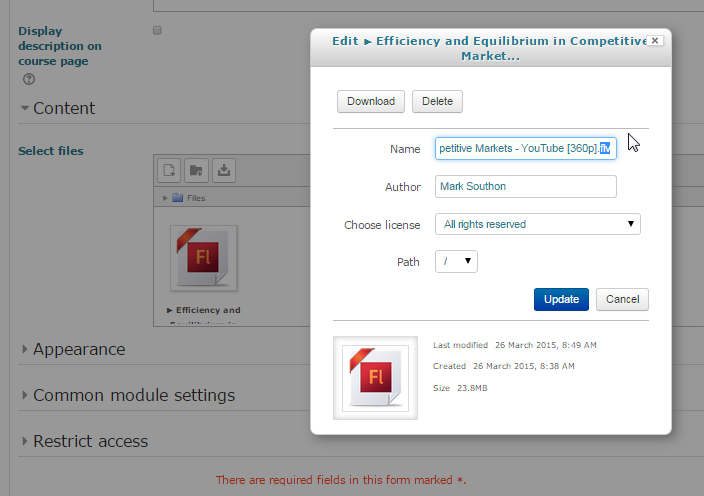
Last modified: Thursday, 26 March 2015, 9:30 AM