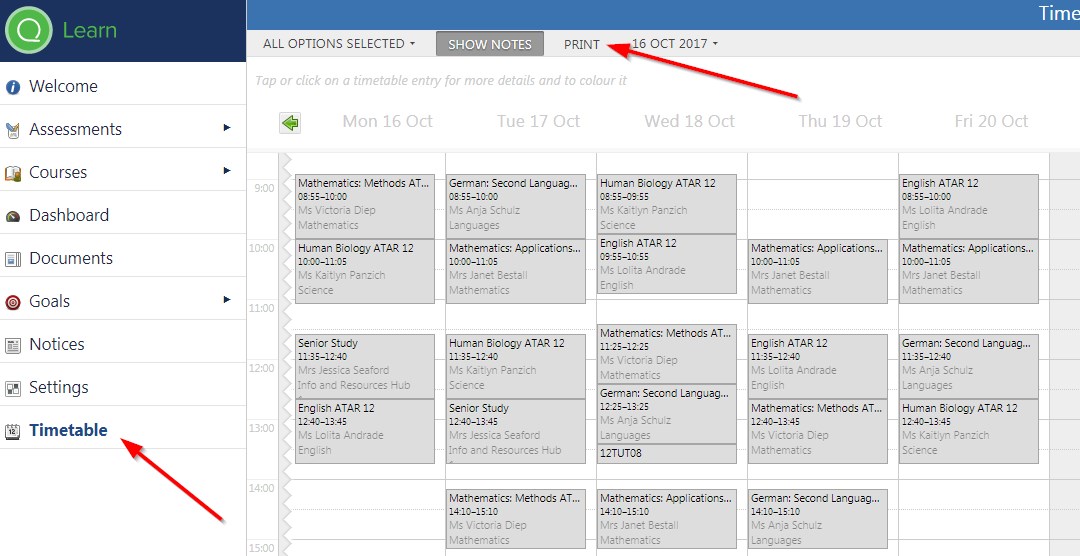Students, you can check your latest timetable and the notices by logging in with your Moodle/wireless username and password at https://learn.rossmoyneshs.wa.edu.au/
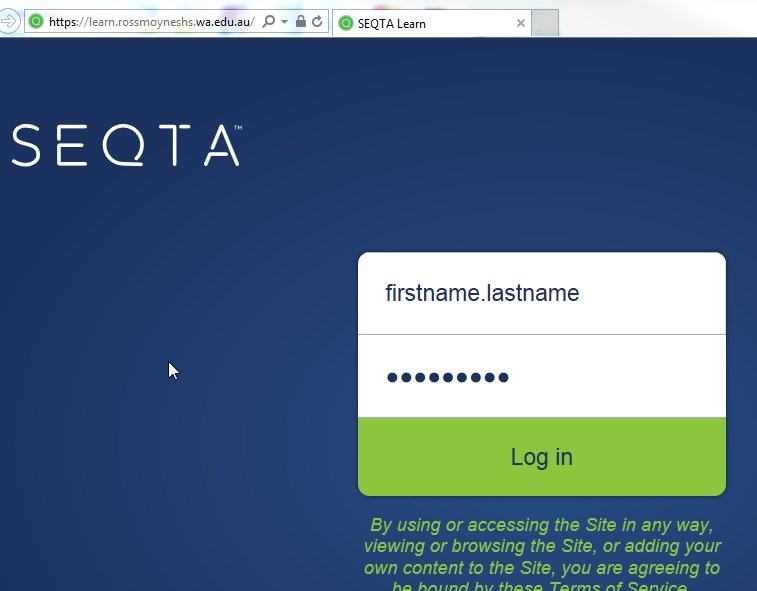
You can select Notices and timetable on the left. Use the Print button at the top if you need to print your timetable, which will also show the room numbers.